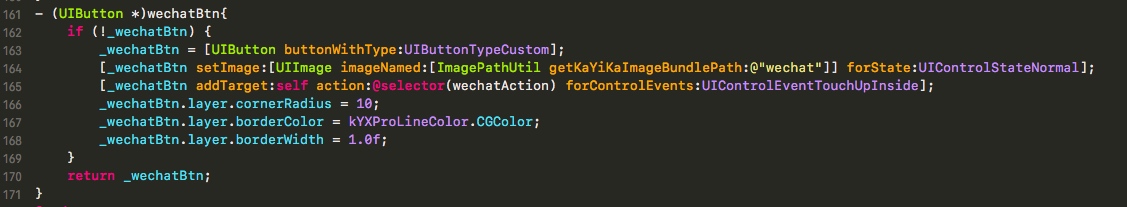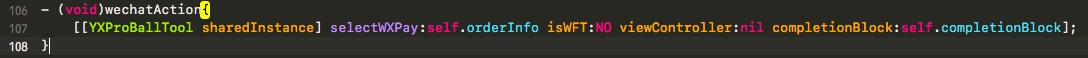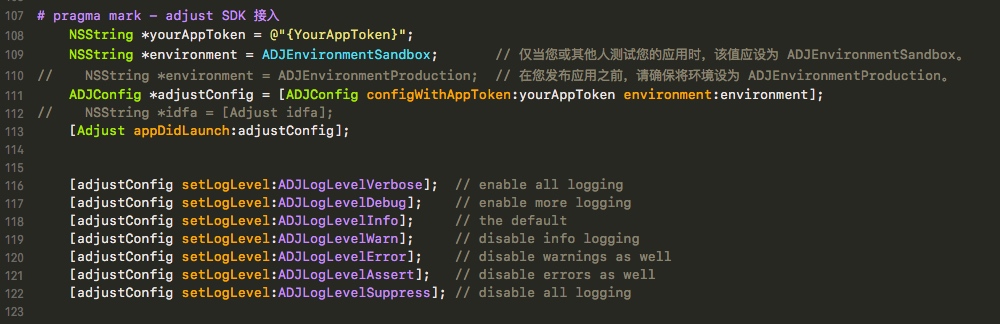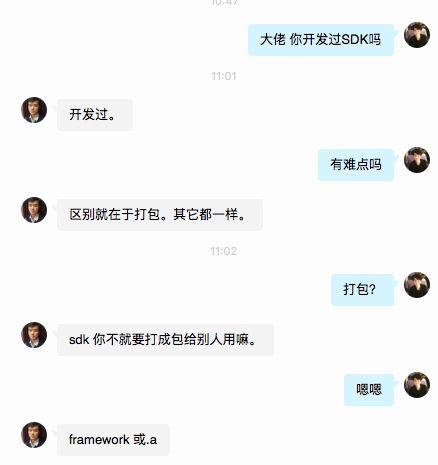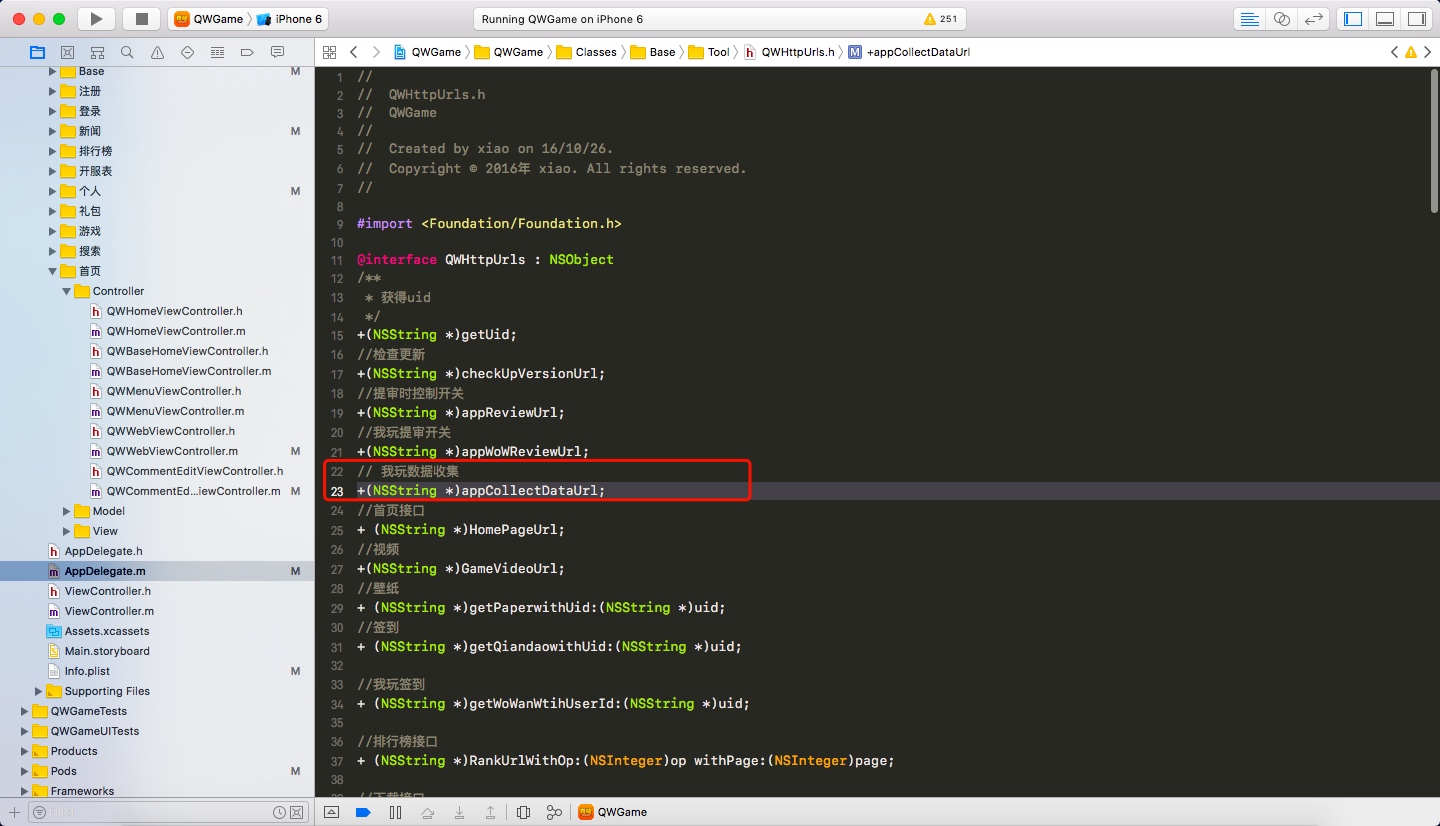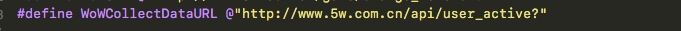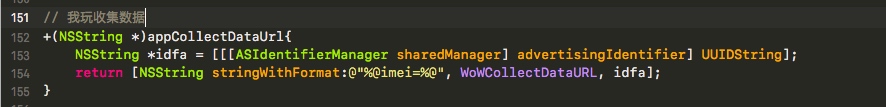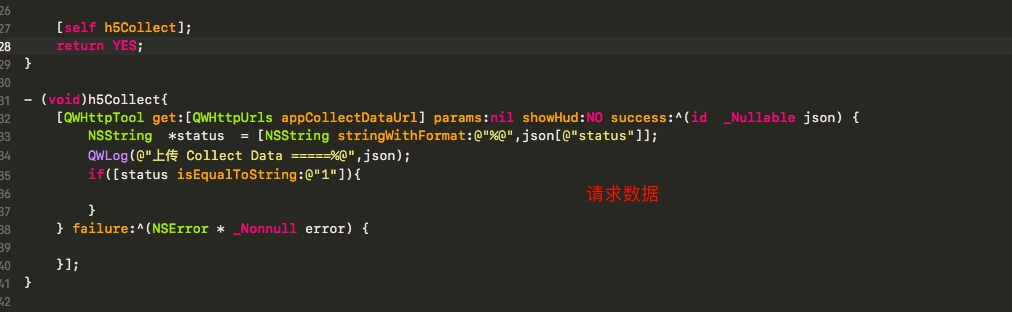收藏
- 项目要求要在首页的视频右下角添加一个收藏的功能
- 思路:
- 1. 进入一个界面先要进行判断是否有收藏,所以进行第一次网络请求
- 2. 判断成功后,在进行第二次事件,用户点击了收藏按钮所做的动作,例如收藏成功、取消收藏
NSString *getiscollect = [QWHttpUrls getiscollectUrl];
NSMutableDictionary *params = [[NSMutableDictionary alloc]init];
[params setValue:[QWAccountModel sharedModel].uid forKey:@"uid"];
[params setValue:@"3" forKey:@"collect_type"];
[params setValue:self.gameID forKey:@"collect_id"];
[QWHttpTool postmanager:getiscollect params:params success:^(id _Nonnull manager, id _Nonnull json) {
QWLog(@"显示collectstatus===%@",json[@"status"]);
QWLog(@"显示collectURLdata===%@",json[@"data"]);
if ([json[@"status"] isEqualToString:@"1"]) {
[self.collectBtn setImage:[UIImage imageNamed:[NSString stringWithFormat:@"已收藏"]] forState:UIControlStateNormal];
// Isselected = 2;
}else{
[self.collectBtn setImage:[UIImage imageNamed:[NSString stringWithFormat:@"收藏"]] forState:UIControlStateNormal];
// Isselected = 1;
}
} failure:^(NSError * _Nonnull error) {
}];
- (void)btnClick{
self.collectBtn.selected = !self.collectBtn.selected;
if (Isselected==1) {
if (self.collectBtn.selected) {
NSString *collectURL = [QWHttpUrls CollectUrlWithOp:1 withcollect_type:3 Withcollect_id:_movieStr];
NSMutableDictionary *params = [[NSMutableDictionary alloc]init];
[params setValue:[QWAccountModel sharedModel].uid forKey:@"uid"];
[QWHttpTool postmanager:collectURL params:params success:^(id _Nonnull manager, id _Nonnull json) {
QWLog(@"collect结果===%@",json[@"msg"]);
[QWShowMessage showMessage:[NSString stringWithFormat:@"%@",json[@"msg"]]];
[self.collectBtn setImage:[UIImage imageNamed:[NSString stringWithFormat:@"已收藏"]] forState:UIControlStateSelected];
} failure:^(NSError * _Nonnull error) {
}];
}else{
NSString *collectURL = [QWHttpUrls CollectUrlWithOp:2 withcollect_type:3 Withcollect_id:_movieStr];
NSMutableDictionary *params = [[NSMutableDictionary alloc]init];
[params setValue:[QWAccountModel sharedModel].uid forKey:@"uid"];
[QWHttpTool postmanager:collectURL params:params success:^(id _Nonnull manager, id _Nonnull json) {
QWLog(@"collect结果===%@",json[@"msg"]);
[QWShowMessage showMessage:[NSString stringWithFormat:@"%@",json[@"msg"]]];
[self.collectBtn setImage:[UIImage imageNamed:[NSString stringWithFormat:@"收藏"]] forState:UIControlStateSelected];
} failure:^(NSError * _Nonnull error) {
}];
}
}else{
if (self.collectBtn.selected) {
NSString *collectURL = [QWHttpUrls CollectUrlWithOp:2 withcollect_type:3 Withcollect_id:_movieStr];
NSMutableDictionary *params = [[NSMutableDictionary alloc]init];
[params setValue:[QWAccountModel sharedModel].uid forKey:@"uid"];
[QWHttpTool postmanager:collectURL params:params success:^(id _Nonnull manager, id _Nonnull json) {
QWLog(@"collect结果===%@",json[@"msg"]);
[QWShowMessage showMessage:[NSString stringWithFormat:@"%@",json[@"msg"]]];
[self.collectBtn setImage:[UIImage imageNamed:[NSString stringWithFormat:@"收藏"]] forState:UIControlStateSelected];
} failure:^(NSError * _Nonnull error) {
}];
}else{
NSString *collectURL = [QWHttpUrls CollectUrlWithOp:1 withcollect_type:3 Withcollect_id:_movieStr];
NSMutableDictionary *params = [[NSMutableDictionary alloc]init];
[params setValue:[QWAccountModel sharedModel].uid forKey:@"uid"];
[QWHttpTool postmanager:collectURL params:params success:^(id _Nonnull manager, id _Nonnull json) {
QWLog(@"collect结果===%@",json[@"msg"]);
[QWShowMessage showMessage:[NSString stringWithFormat:@"%@",json[@"msg"]]];
[self.collectBtn setImage:[UIImage imageNamed:[NSString stringWithFormat:@"已收藏"]] forState:UIControlStateSelected];
} failure:^(NSError * _Nonnull error) {
}];
}
}
}